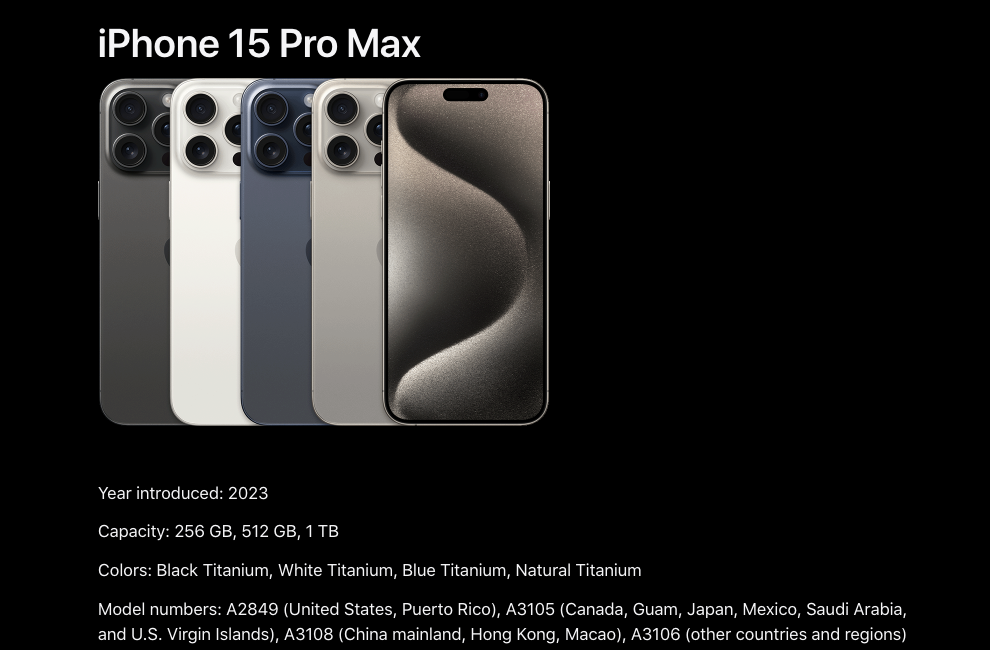Which iPhone Model Number Do I Have?
Knowing your exact iPhone model number isn’t always obvious. You might know which type of iPhone you have, for example, an iPhone 12 or iPhone 15 Pro Max but each iPhone also has a unique model number which is useful to find the exact device that you have. This model number usually starts with an ‘A’ and ends in 4 digits e.g. A2846.
Why do I need to know my iPhone’s model number?
It might be necessary to know the model number of your iPhone if you are switching cellular carriers or if you’re wanting to use your phone abroad in another country. There are some iPhones, like the iPhone X, for example that have different models for different cellular carriers within the United States and in other countries. The iPhone X comes in the model numbers A1865, A1901, A1902. The model A1865 includes the capability to connect to CDMA cellular bands, but not all GSM bands – this model was made to work best on networks that use CDMA technology like Verizon, US Cellular, and Sprint. The iPhone X model A1901 is the GSM model which will work best on AT&T, T-Mobile, and in other countries outside of the US as most other countries use GSM networks. The A1902 model of the iPhone X is for use in Japan.
Here’s how to find your iPhone’s model step-by-step if your phone works:
- Unlock your iPhone
- Go to ‘Settings’ and click on ‘General
- Click on ‘About’
- You will find your ‘Model’ mentioned there.
- Tap on ‘Model” to show the model number
How do I find the model number if my iPhone doesn’t work?
- If you have an iPhone 7 or earlier you can find the model number displayed on the lower back of the iPhone 7 or earlier.
- On the iPhone 8 and later the model number is located in the slot where the SIM card tray is inserted. You will need to remove the SIM card tray using the SIM card tray tool to view the model number.
- The original box your iPhone came in will have the model number on the lower back of it.
- You can also contact you carrier to ask which model you have.
- If you’re still not able to locate the model number you can look up the model number by using the IMEI (International Mobile Equipment Identity) number online. There are many free services that allow you to check the IMEI number which will generate the model number. Just make sure you are using a reputable site.
A list of all iPhone model numbers:
Apple also conveniently keeps a list of all iPhones ever created, their model numbers, tech specs, and more. They update this list regularly when new iPhone models are released. Within this list you can also view the country that the iPhone was made for.