What is Screen Burn?
Screen burn, also called screen burn-in, ghost image, or display burn are images or icons that are displayed on a screen when they should not be there. Screen burn comes on gradually, worsens over time, and is most common on OLED and AMOLED screens. The navigation bar, the top status bar, or home screen apps are frequent images that get “burned” into the display.
Until someone mentions it, or they upgrade to a new phone, many people don’t even realize their phone has screen burn. And there are two reasons for this:
1. You don’t typically view your phone screen on an all-white background. Screen burn is easiest to notice on a plain white screen with no icons. Since all-white screens are rarely displayed on phones, screen burn often goes unnoticed. This is why SmartphonesPLUS uses industry-leading phone diagnosis software and other tools that allow us to see phone screens on an all-white screen, along with other tests, to examine each phone we receive thoroughly.
2. You do not change your home screen layout or background image. You look at the same phone, with the same background every day, and can’t notice the screen burn because the icons and apps on the phone are always in the same position. It is much easier to notice screen burn when you shift the layout of icons and apps on your home screen.
Here’s an analogy to explain why screen burn isn’t always noticeable: If you see someone every day who is losing weight, you may not notice the gradual change. However, if you see someone after a year and they’ve lost 50 pounds, the difference is immediately apparent.
Examples of Screen Burn:
In the first image below, the phone on the left has severe screen burn-in, with faint imprints of app icons, the keyboard, and other elements permanently visible on the display. In contrast, the phone on the right has a clear, unaffected screen, showing no signs of burn-in.
Screen burn on the navigation bar of a Google Pixel:
The bottom navigation bar, top status bar, and keyboard screen burn on a Samsung Galaxy display:
Although we generally see less screen burn on iPhones it is still possible. If your iPhone is affected, you can sell your iPhone even with minor screen burn damage.Here is screen burn of apps on a white screen of an iPhone:
As you can tell from the photos, screen burn can make the display look discolored with darker pink or gray hues. Because of its gradual onset, many users don’t even realize their display has screen burn. If you would like to check for screen burn on your phone, put your phone on a white screen. A white screen will provide contrast making the discolored pixels more noticeable.
What Causes Screen Burn?
Screen burn is caused by pixels displaying the same image or icon for an extended period of time. Static images such as apps, navigation bars, and keyboards can deteriorate pixels in the display from overuse. This causes these over-used pixels to look darker in color than others around them. Certain areas of the screen like status bars are more susceptible to screen burn as they are constantly displaying the same image. This is most common on OLED and AMOLED screens, where individual pixels wear out at different rates depending on how often and how brightly they are used. Over time, this leads to faint, permanent ghost images on the screen. Here are the key causes of screen burn-in that we commonly see:
- Static Elements on the Screen
- UI elements, such as navigation bars, app icons, or keyboards, can leave permanent screen burn in. Always-on displays, clocks, or status bars in games or apps like Google Maps, Apple Maps, or YouTube commonly cause ghost images to appear over time too.
- High Brightness Settings
- Setting your screen at maximum brightness all the time makes the pixels wear out faster.
- Uneven Pixel Usage
- OLED pixels don’t wear out evenly. Some pixels like those displaying bright icons degrade faster than others, causing noticeable discoloration or ghosting of the image into the display.
- Extended Use Without Screen Refresh
- Leaving a phone, TV, or monitor on for long hours without changing the content increases the risk of burn-in.
- Devices used as digital signage, GPS screens, or devices with static UI elements are more susceptible. This is something we often notice in customers looking to sell old electronics or devices that have been kept on continuously like tablets, monitors, or consoles.
- Blue Pixel Degradation
- OLED screens use different color subpixels of red, green, and blue (these are the small colored lights within pixels), and blue pixels degrade the fastest. Over time, this can lead to color shifts and uneven wear.
How Can You Prevent Screen Burn?
Periodically Change What Displays on Your Screen
You can avoid the deterioration of pixels by changing the image that your device displays. Try to change the positions of apps and backgrounds periodically.
Lower Your Brightness
Lowering the brightness will lengthen the life of the pixels in your display. Keeping the brightness as low as possible will ensure that screen burn won’t happen as quickly.
Do Not Use Always On Display
Avoid turning on always on display (AOD) when your screen times out as the static images displayed for a long period of time will cause the pixels of your display to be overworked when you are not even using your device. If you have a phone that uses always on display, make sure to turn this off to prolong the life of your screen’s pixels.
Adjust Screen Settings
- Lower screen brightness: High brightness accelerates pixel degradation, so reducing brightness can help slow further damage.
- Enable dark mode: Using dark mode or themes with black backgrounds reduces strain on OLED phone screens, particularly in frequently used apps.
- Set a shorter screen timeout: Reducing the time your screen stays on when idle can help prevent further burn-in.
How To Fix Screen Burn
Specialized Apps and Videos
Some apps and videos claim to fix screen burn by rapidly cycling colors or displaying bright patterns. These methods aim to distribute wear more evenly across all pixels by overstimulating them. However, because screen burn-in is a hardware issue caused by permanent pixel degradation, these solutions offer little to no real improvement. Rather than addressing the root cause, they simply try to mask the issue, making it appear less noticeable versus truly fixing it.
Turn on Dark Mode
Turning on dark mode can significantly reduce the visibility of screen burn, making it less distracting while using your device. While this doesn’t fix the issue, it helps improve screen usability by minimizing the contrast between burned-in areas and the rest of the display. This is a good short term solution until you can trade-in your phone for cash for a new one.
Screen Repair for Screen Burn
The only way to permanently fix screen burn-in is to replace the entire display assembly. While this is typically the most expensive option, it is the only true solution.
If you’re preparing your phone for resale, we recommend carefully inspecting it for any signs of screen burn, as this can affect its value. If you’d like to explore screen replacement options or selling an old phone, our friendly team at SmartphonesPLUS is happy to help, contact us for a quote today!

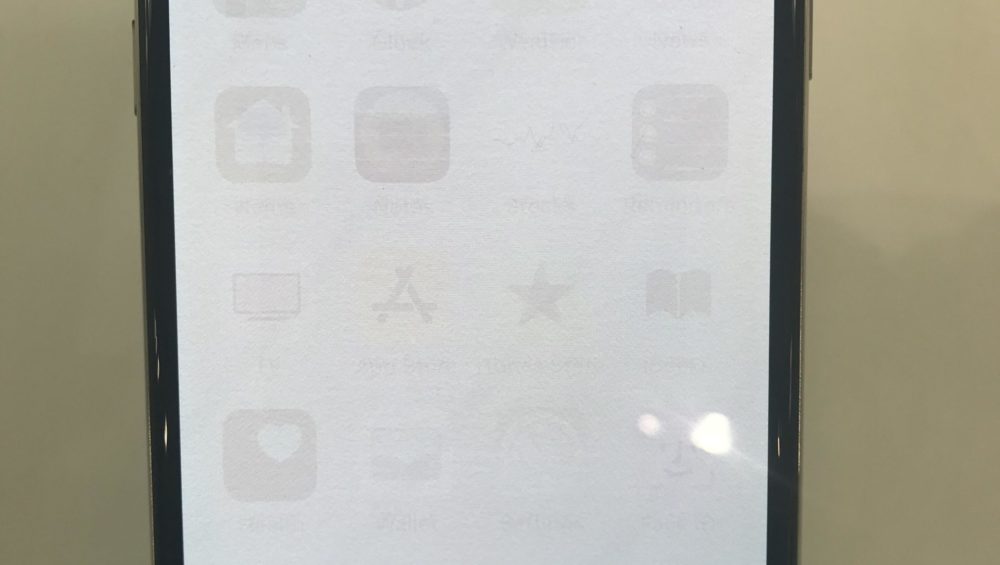

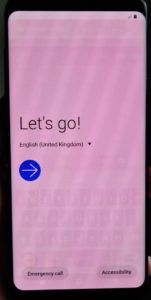








5 thoughts on “Screen Burn: Causes, Prevention, and How to Fix It”
very good your text, summarized and realistic.🤝👏👏🙏
How do you replace the phone’s screen after the screen burned in?
How do you replace the Galaxy Note 8’s screen after I burned it?
Thanks but im pretty sad
Hi Alexandria, we recommend that you have the screen replaced by a trained repair technician so that no other damaged is caused during the repair.