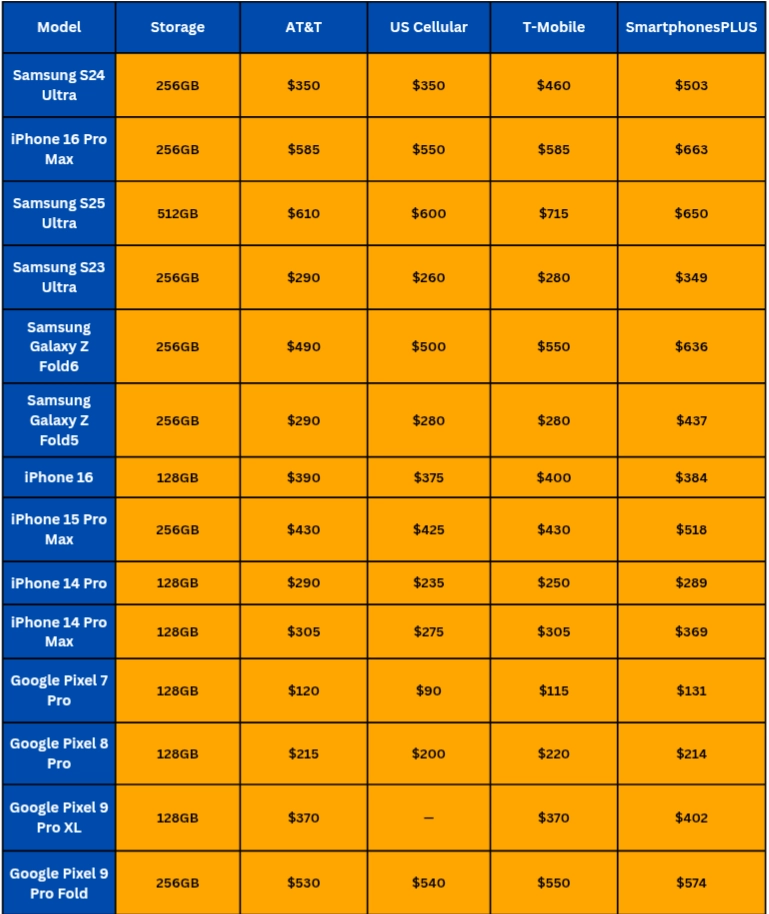Carrier Trade In vs. Phone Buyback Companies: Who Pays More?
Phone trade-ins have become one of the easiest ways to sell or upgrade your device. And it makes sense; it’s quick, convenient, and helps cut down the cost of getting a new device. But here’s what many people don’t realize: where you trade in your phone matters. Sticking with your carrier might seem like the easy choice, but it often means leaving money on the table.
Buyback companies, on the other hand, promise better payouts while keeping the process just as simple. The real question is do they actually pay more? In this article, we’ll compare the trade-in offers for different smartphones from popular carriers and a buyback company, SmartphonesPLUS. So we can see once and for all who offers the most bang for your buck.
Price Comparison: Which Company Pays the Most for Phone Trade-Ins?
Note: the data above was collected on June 16th, 2025.
From the data, we can clearly see that SmartphonesPLUS (a phone buyback company) consistently offers higher trade-in deals compared to carrier networks.
Here are the main insights from the data:
1. SmartphonesPLUS Pays More in Most Cases
In 11 out of 14 models, the phone buyback company, SmartphonesPLUS, is able to offer the highest trade-in value, confirming a consistent payout advantage over carriers.
2. Value Gaps Are Often Significant
In some cases, SmartphonesPLUS paid $80–$150 more than the highest carrier. For example, you could trade in the Samsung Galaxy Z Fold5 for $437 at SmartphonesPLUS vs. AT&T’s $290. This is a $147 difference or an additional 40.44% that you could receive simply by trading in your phone at a phone buyback company rather than your carrier.
3. Carriers Can Compete on Select Models
T-Mobile beat SmartphonesPLUS slightly on a few specific models including the Samsung S25 Ultra (+9.5%), iPhone 16 (+4.1%) & Google Pixel 8 Pro (+2.8%). T-Mobile has been aggressively trying to take market share in the phone industry, which could be a reason they are pricing their trade-ins so aggressively in certain scenarios.
4. Largest Dollar Difference
Samsung Galaxy Z Fold5: SmartphonesPLUS’s $437 vs. T-Mobile’s $290 (+$157)
5. Average Advantage of the Buyback Company
Across all 14 phones, SmartphonesPLUS paid 17–25% more than carrier trade-in offers.
6. Top Paying Carrier
T-Mobile consistently offered higher trade-in prices than other carriers regardless of whether your device is from a different carrier.
Other Factors To Consider
Remember that with carrier trade-ins, you don’t get actual money. Instead, you’re given bill credit that just goes against future subscription plan payments, but with buyback companies like SmartphonesPLUS, you’re paid out with actual money.
Also, if you’re trading in your old device for the purpose of upgrading to a new one, trading with your carrier locks you into their network for another 2-3 years.
Tips for Maximizing Your Payout
Be Honest About Your Device’s Condition
One of the biggest complaints people have with trading in is that what they actually got paid was lower than the online estimate. Most times the reason is because the device’s details weren’t correctly filled in or they simply weren’t honest about their device’s condition.
So tip 1 of maximizing your payout is to fill in your device details honestly and correctly. This way the money you get will match what you see online.
Unlock Your Phone Before Trading or Selling
Unlocked phones sell for way more than locked ones. Why? They’re simply worth more thanks to their ability to be used on any network, making them a valuable asset for frequent travelers or people that want to use different carriers.
Factory Reset and Backup Your Data
Before handing over your phone, make sure to back up your photos, contacts, and files. Sign out of all your accounts then do a full factory reset to wipe your personal information. It’s safer, and some platforms even require it before accepting trade-ins.
Clean Your Device Thoroughly
A quick wipe-down can make a surprising difference. Buyers (and grading systems) give better offers for phones that look well cared for. Clean your phone thoroughly, including the screen, camera lenses, and charging port before trading it in.
Sell Sooner Rather Than Later (Trade-In Value Depreciates Quickly)
The sooner you sell your device, the more money you’ll get for it because smartphones depreciate quickly. The longer you hold onto your old device, the more money you’re losing in trade-in value. Sometimes you can even lose as much as $100-$150.
Final Verdict: Which Should You Choose?
In most cases, the answer is clear; phone buyback companies are the way to go, but we recommend you do your research to ensure you get the best price and service.
Buyback companies typically offer more value for your device, pay out actual money you can use anywhere, and don’t subsequently lock you into a contract, and buyback companies like SmartphonesPLUS can make the process as convenient and smooth as carrier trade-ins.
Thinking about trading in your phone? Find out its trade-in value and see how much cash you could get.
Frequently Asked Questions
Do buyback companies pay more than carriers for phones?
SmartphonesPLUS typically pays the highest for phones. Carriers can have some good deals, but they pay out store credit or bill credit, not in cash.
Does T-Mobile trade in phones?
Yes, T-Mobile has a phone trade-in program, but it’s important to remember that T-Mobile (and other carriers) payout in store credits or bill credits, not real cash and they generally pay less than phone buyback companies.
What do carriers do with old trade-in phones?
Generally, a third party will handle the trade-ins for the carrier and they will refurbish them, recycle parts, or sell them wholesale to third-party refurbishers.
What should you do before trading in your old phone?
- Back up your data.
- Sign out of accounts (like iCloud/Google).
- Factory reset the phone.
- Remove SIM and SD cards.
- Properly clean the phone.